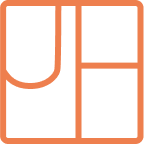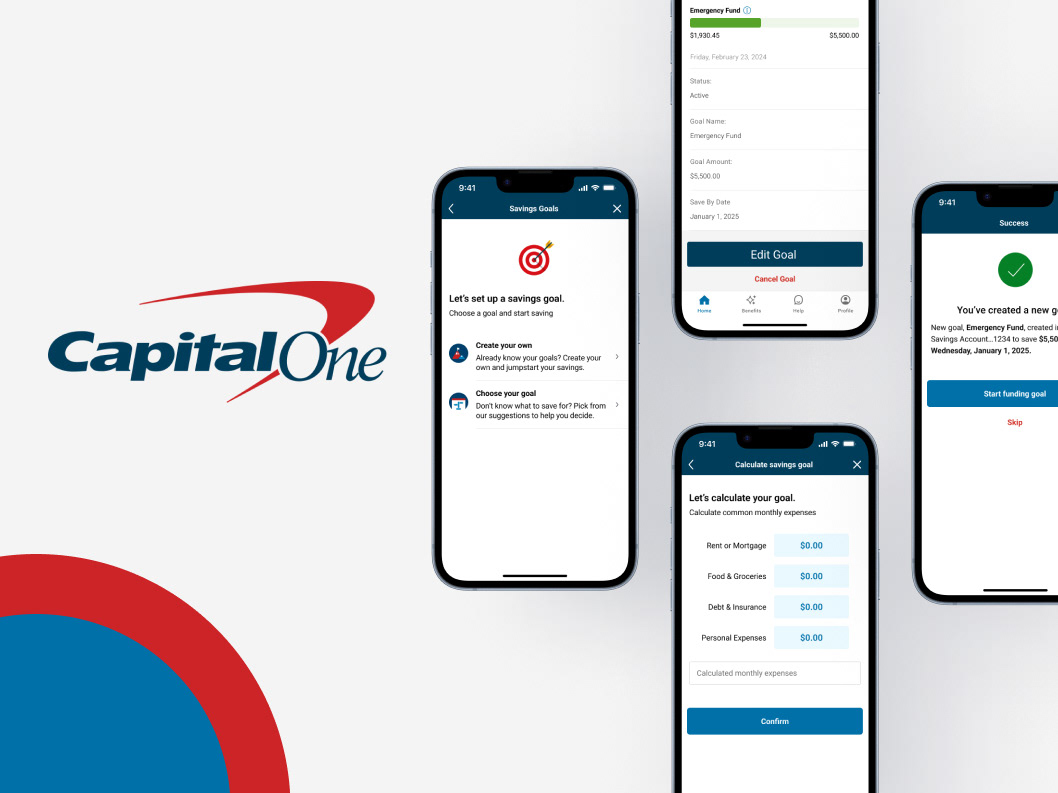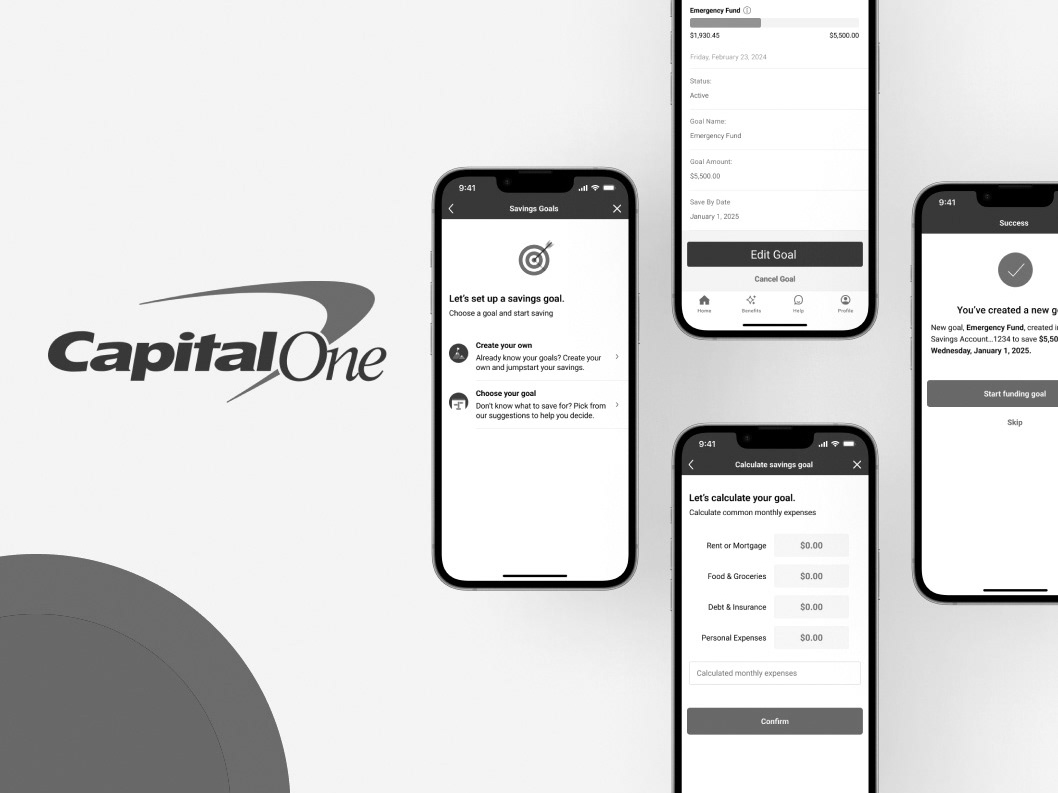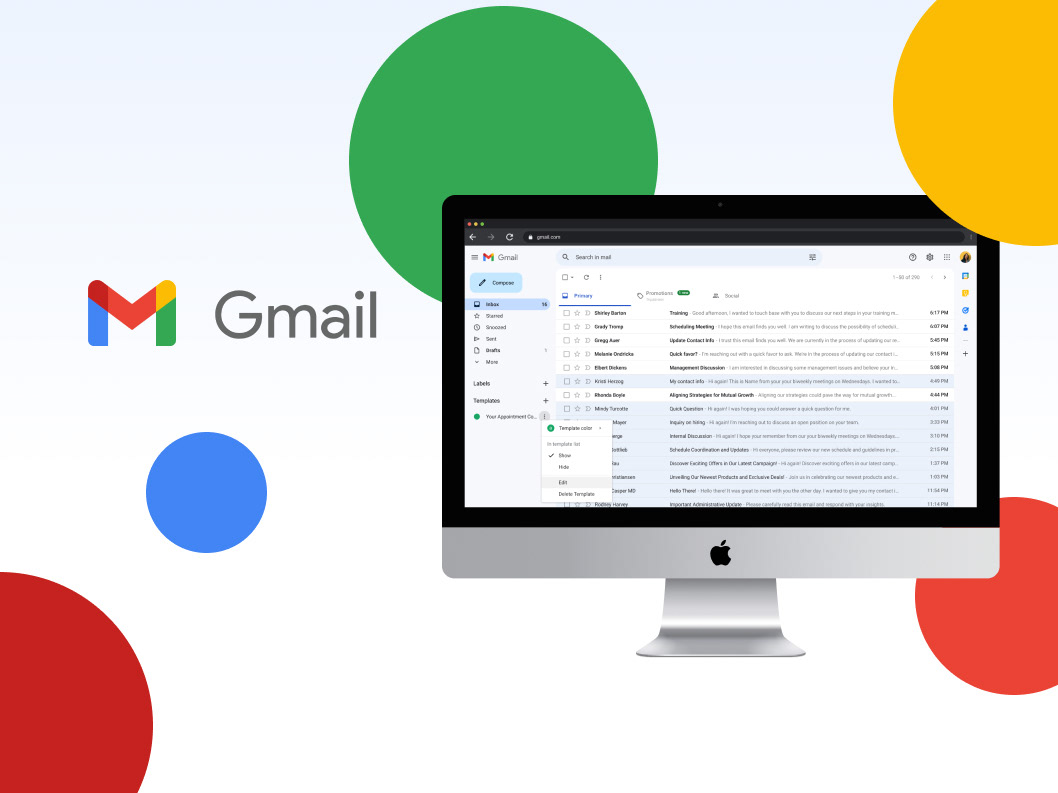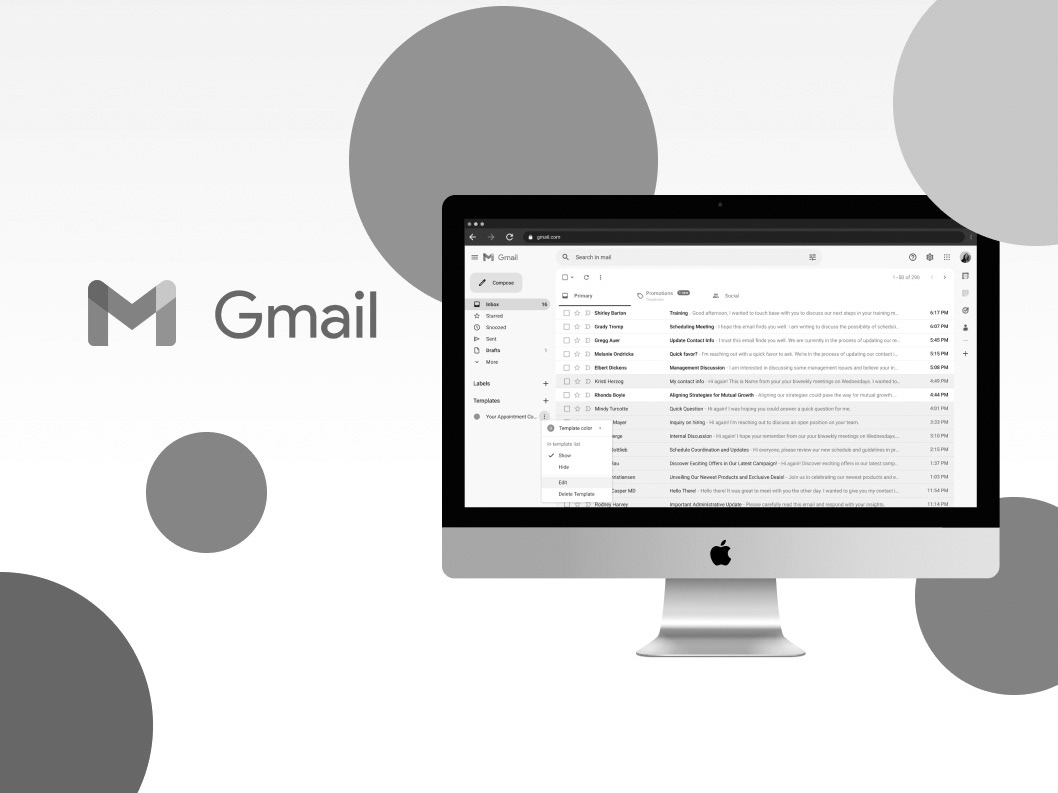Duolingo is one of the most popular on-line language learning apps. Each lesson can include reading, writing, listening, and speaking to help build grammar and vocabulary. Duolingo’s mission is to “create a free, fun, and effective way to learn to everybody all over the world.” Duolingo is the most downloaded language app worldwide and is used by over 575+ million users.
Project Overview
PROBLEM
Duolingo fails users who are looking to reach fluency in their language. It is well-established that conversation with native speakers is an effective way to improve fluency.
SOLUTION
Design a feature that connects native speakers of two different languages to practice authentic speaking and listening skills.
EMPATHIZE
Research
Market Research
With over 72.6 million monthly active users and 21.4 million daily active users, Duolingo offers 40+ languages to users all over the world. With more than 60% of users under 30 years old - this makes Duolingo’s market primarily focused on Gen Z or young millennials.
With over 72.6 million monthly active users and 21.4 million daily active users, Duolingo offers 40+ languages to users all over the world. With more than 60% of users under 30 years old - this makes Duolingo’s market primarily focused on Gen Z or young millennials.
Competitive Analysis
My competitive analysis includes three different language learning applications HelloTalk, Lingodeer, and Pimsleur, and was conducted to prioritize what kind of feature would add value to the product and its users.
My competitive analysis includes three different language learning applications HelloTalk, Lingodeer, and Pimsleur, and was conducted to prioritize what kind of feature would add value to the product and its users.
Duolingo's major downside is that they have little to no immersive interaction (i.e. practicing with a native speaker). This highlights future opportunities such as tutoring, interactions and chats with native speakers, cultural/language immersion, pronunciation teaching which could all result in an increase in participation from users.
User Research
I recruited 5 participants who are either currently using online language apps or have in the past. In these interviews I wanted to find out what features they found to be the most useful and engaging.
Overall, these interviews had one thing in common: the need for authentic conversation in order to obtain fluency.
I recruited 5 participants who are either currently using online language apps or have in the past. In these interviews I wanted to find out what features they found to be the most useful and engaging.
Overall, these interviews had one thing in common: the need for authentic conversation in order to obtain fluency.
• Language applications do a great job of gamification and notifications
• Duolingo helps them learn vocabulary through repetition
• Duolingo is not a great tool to reach fluency in a language
• Speaking and listening are the most important tools needed for learning a language.
• Duolingo helps them learn vocabulary through repetition
• Duolingo is not a great tool to reach fluency in a language
• Speaking and listening are the most important tools needed for learning a language.
Affinity Map
To synthesize all the data obtained from user interviews, I used an affinity map to review and organize key insights and user needs.
To synthesize all the data obtained from user interviews, I used an affinity map to review and organize key insights and user needs.
Later I created user personas to pinpoint key elements such as goals, pain points, expectations, motivations, and needs. I tried to highlight major situations in which people may be using a language learning application like familial conversations, community, and work.
DEFINE & IDEATE
User Flow
I created a user flow to help translate user needs and goals for the new feature.
I created a user flow to help translate user needs and goals for the new feature.
Task Flow
Using information from the User Flow, I was then able to make a Task Flow for my new feature.
Using information from the User Flow, I was then able to make a Task Flow for my new feature.
Low-Fidelity Wireframes
After understanding my user’s mental models and immediate task flow for the new feature, I made low-fidelity sketches.
After understanding my user’s mental models and immediate task flow for the new feature, I made low-fidelity sketches.
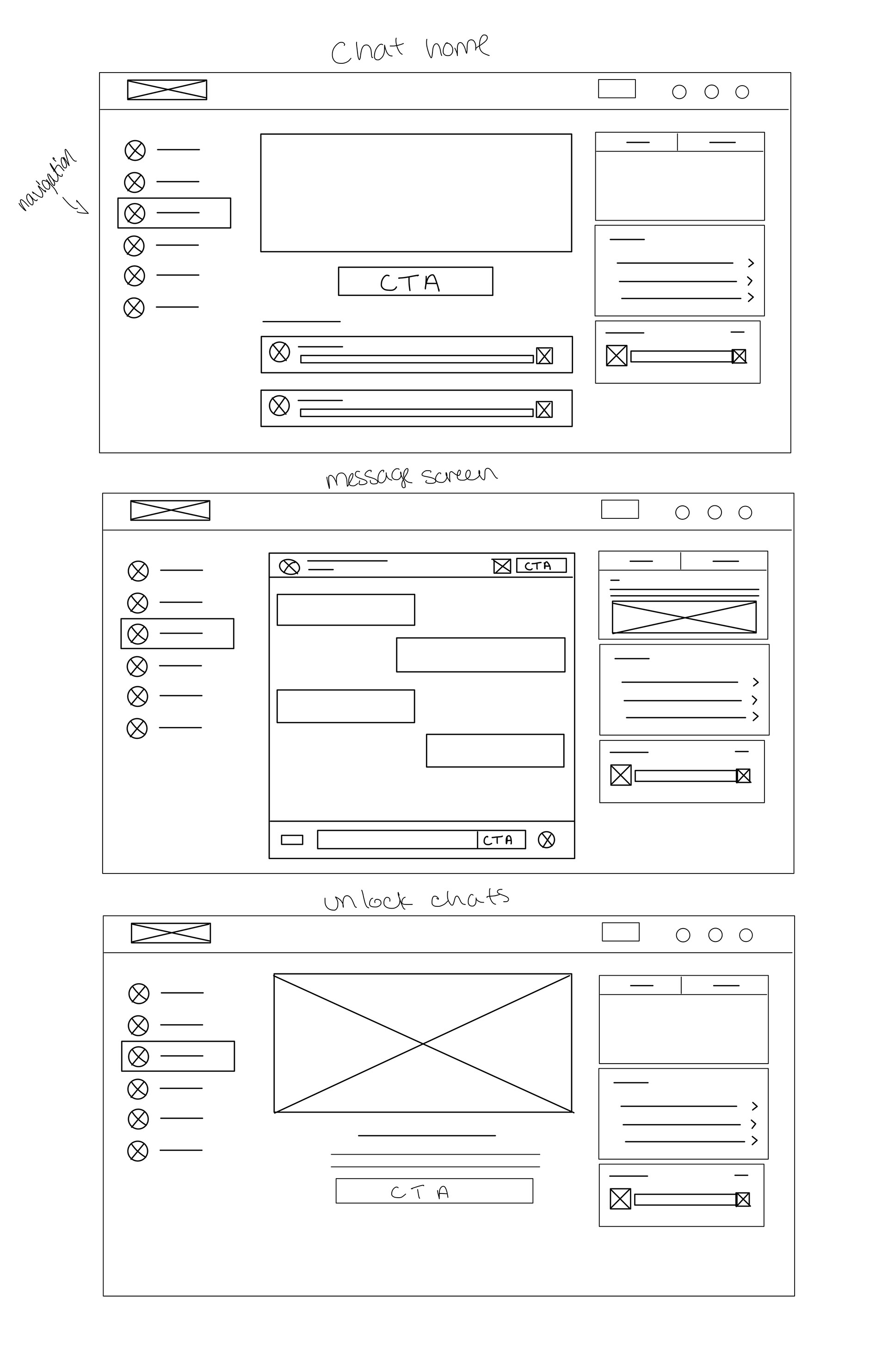
Desktop Low-Fidelity

Mobile Low-Fidelity
Mid-Fidelity Wireframes
I prioritized replicating Duolingo’s design system to the best of my ability while also incorporating new designs for the feature.
I prioritized replicating Duolingo’s design system to the best of my ability while also incorporating new designs for the feature.
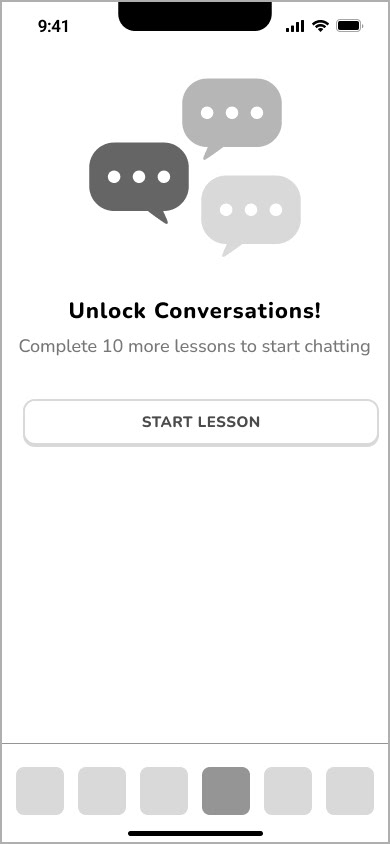
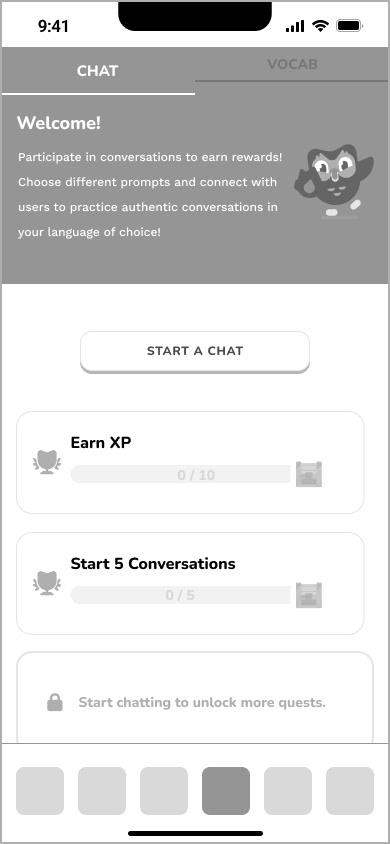
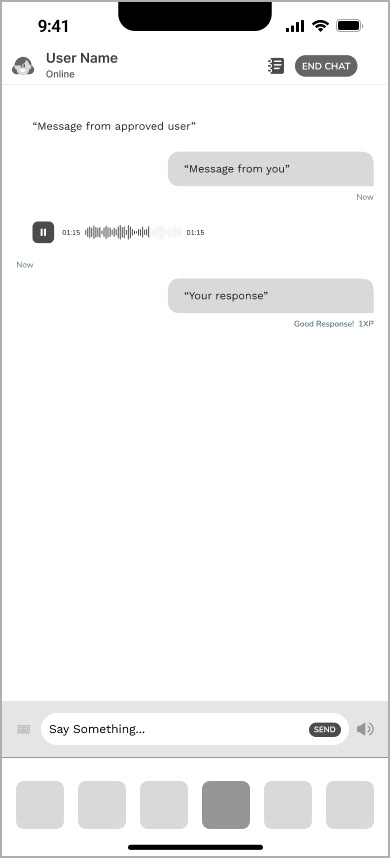
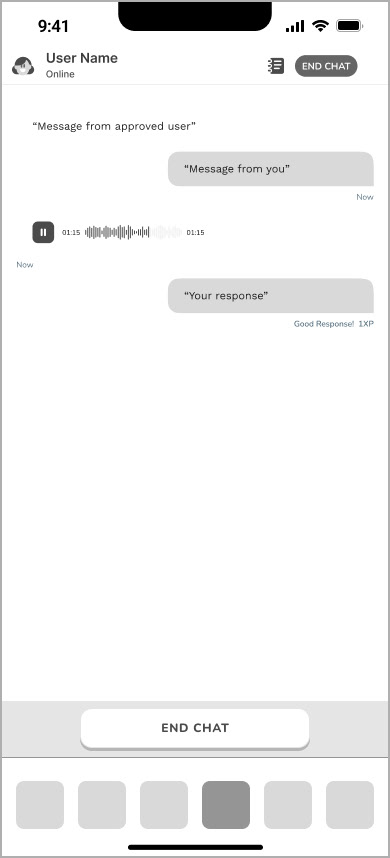
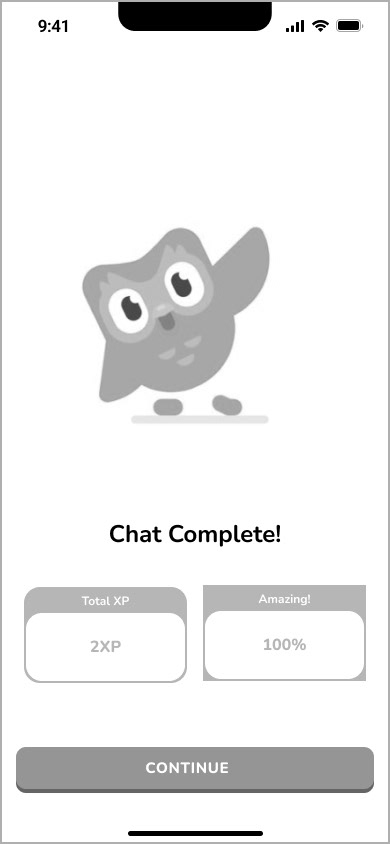
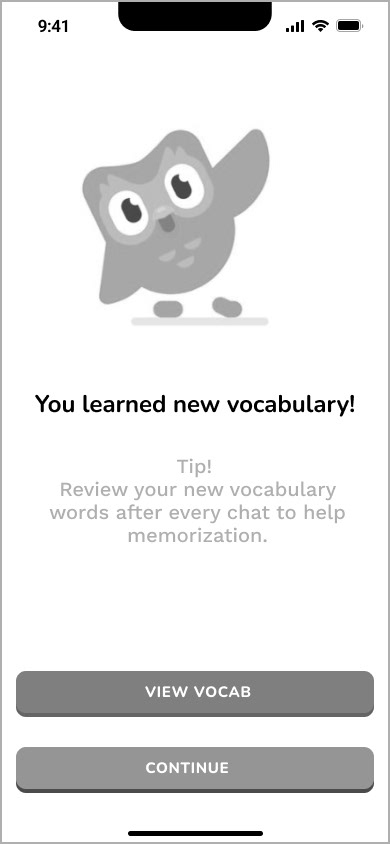
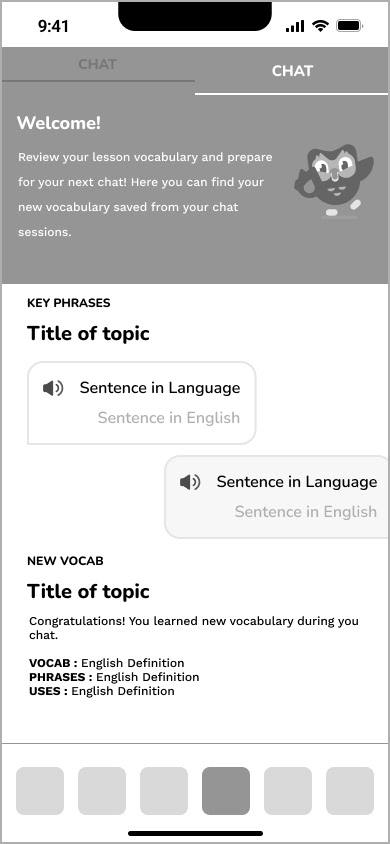
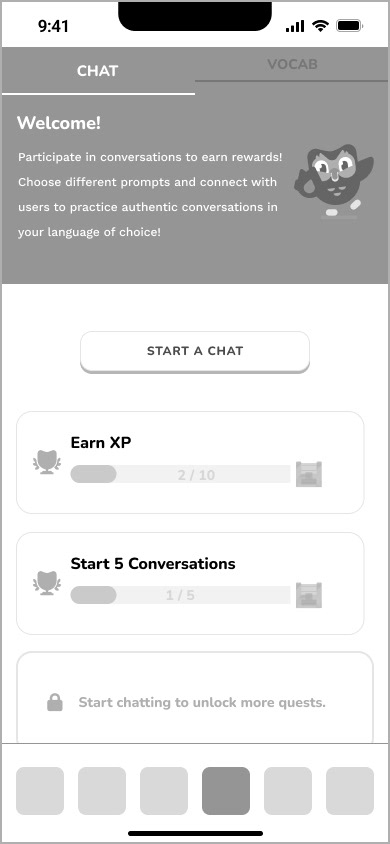
Hi-Fidelity Wireframes
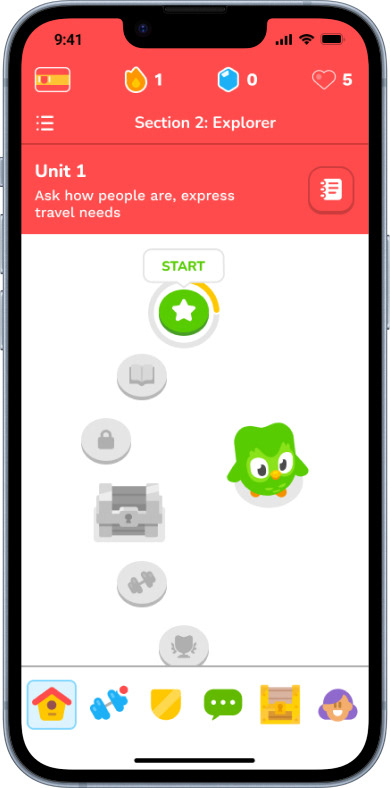
Home - New Chat Navigation
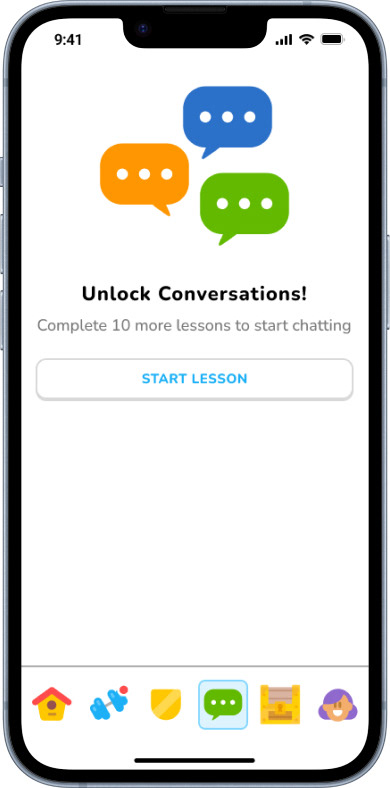
Unlock Conversations
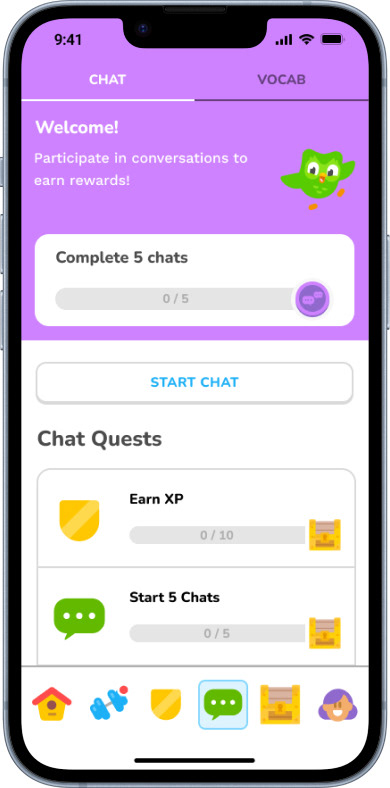
Chat Home
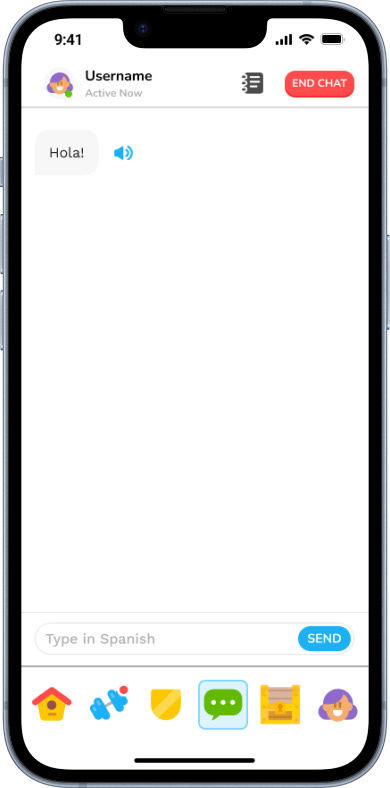
Chat Screen
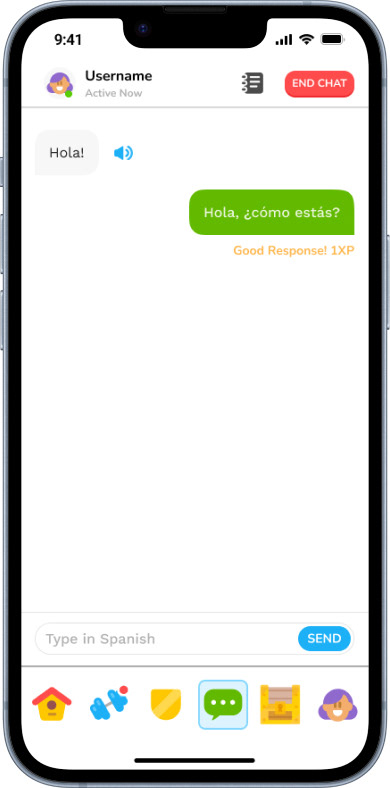
Chat Response
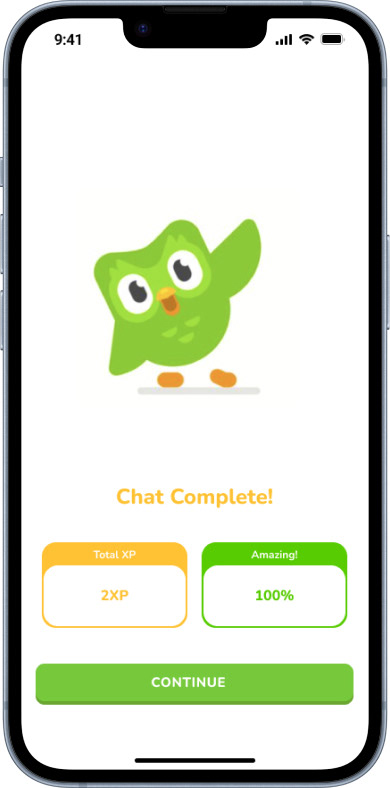
Completion Screen

First Chat Complete - Home
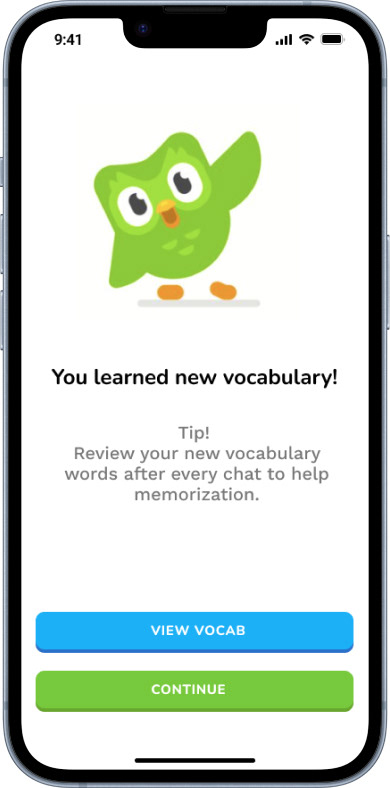
New Vocab Learned
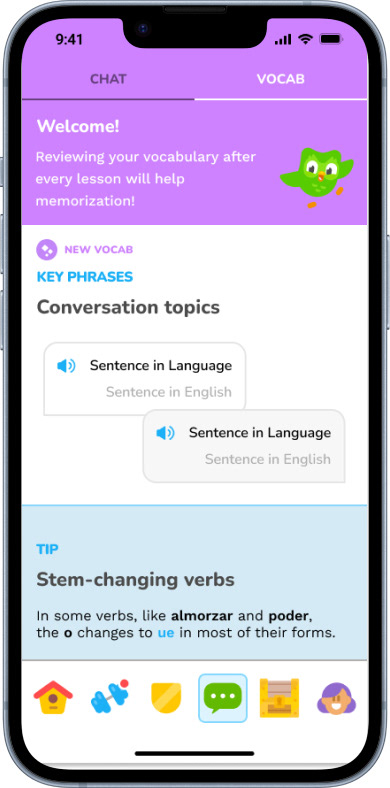
Vocab Screen
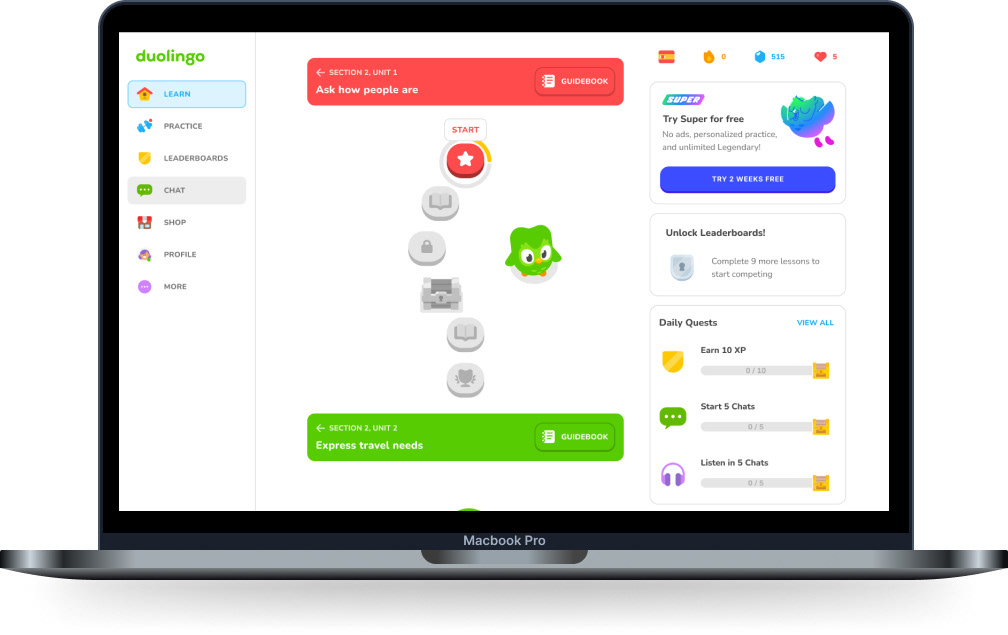
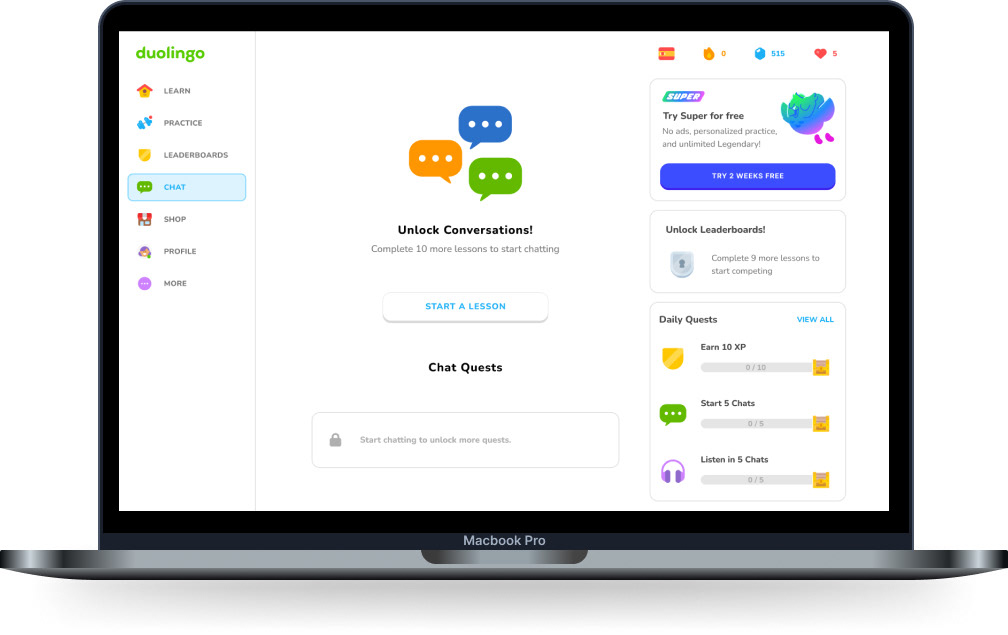
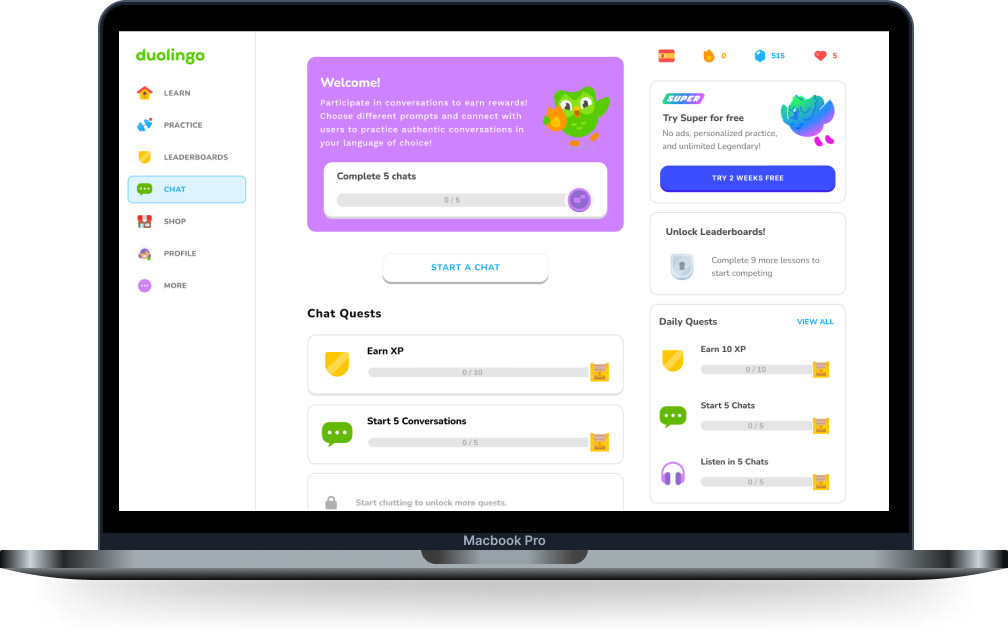
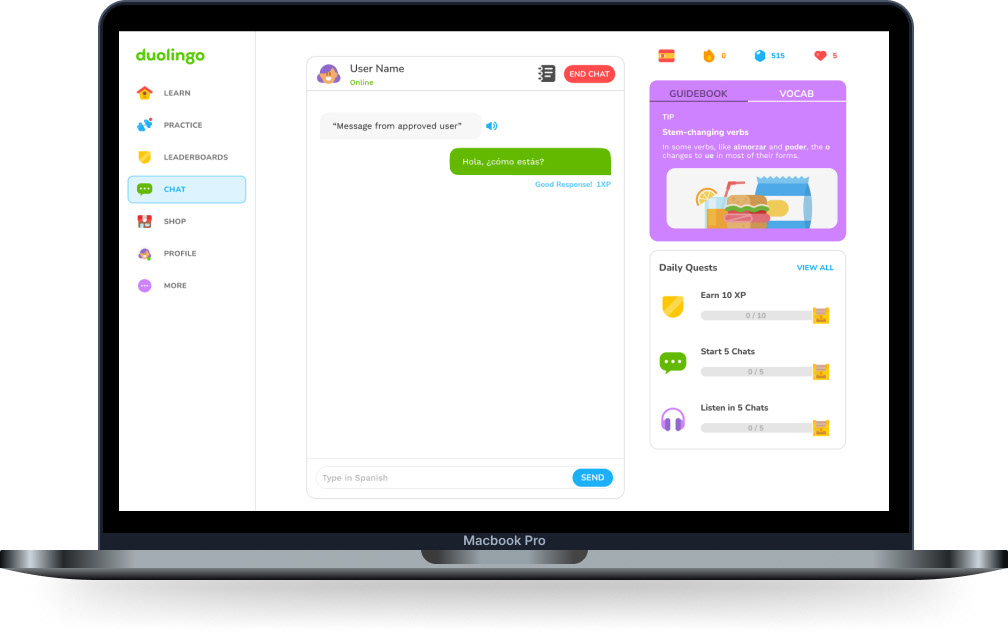
TEST
Usability Testing
I conducted 5 user tests presenting my designs. The goals were:
• To see if users could tell which parts I designed vs the original experience
• To see if the feature was intuitive and easy to use use
• To gauge how beneficial they think the feature would be – and whether it would result in them using Duolingo more
While the user testing results were positive and ranked as easy and intuitive, many had suggestions or expectations that were not met. These are some of the quantitative insights I observed for the overall design:
• 100% of users found that the user flow was easy
• 92% of users claimed that the new feature was helpful to their learning process
• 96% of users would use the feature again
• 88% of users felt comfortable using the new feature
I conducted 5 user tests presenting my designs. The goals were:
• To see if users could tell which parts I designed vs the original experience
• To see if the feature was intuitive and easy to use use
• To gauge how beneficial they think the feature would be – and whether it would result in them using Duolingo more
While the user testing results were positive and ranked as easy and intuitive, many had suggestions or expectations that were not met. These are some of the quantitative insights I observed for the overall design:
• 100% of users found that the user flow was easy
• 92% of users claimed that the new feature was helpful to their learning process
• 96% of users would use the feature again
• 88% of users felt comfortable using the new feature
Iterations
1. Make the new feature easier to find for first-time users.
In almost all cases, users had trouble finding the new feature without visible help. I created a “new feature notification” and highlighted directions on how to find the feature similar to how Duolingo has done this in the past.
In almost all cases, users had trouble finding the new feature without visible help. I created a “new feature notification” and highlighted directions on how to find the feature similar to how Duolingo has done this in the past.
After this iteration users had a much more positive review and 100% of users confirmed that they no longer had an issue finding the new feature.
2. Chat time-limit
Many users commented that they were unsure of when they should end a chat. This inspired the idea of having a time limit on each discussion, but with the option to extend the conversation with XP points gained through Duolingo’s app.
Many users commented that they were unsure of when they should end a chat. This inspired the idea of having a time limit on each discussion, but with the option to extend the conversation with XP points gained through Duolingo’s app.
3. Add an audio option
Users wanted the option to also have an audio chat as well as the text chat in order to practice speaking skills and pronunciation. With the consideration of security implications, this is a part of the feature that could be added down the line.
Users wanted the option to also have an audio chat as well as the text chat in order to practice speaking skills and pronunciation. With the consideration of security implications, this is a part of the feature that could be added down the line.
Final Prototype
Conclusion
• Working within an already established product like Duolingo had its pros and cons, it was educational to work within an already established design system but required extra attention to new screens as well.
• Duolingo consistently is updating their interface and adding new features, it can be challenging to not want to go back and adjust each screen to apply new updates in them post completion.
• User testing was an incredible insight to many adjustments that I had overlooked, this project helped enforce the importance of user input and user-first design throughout my process.