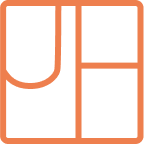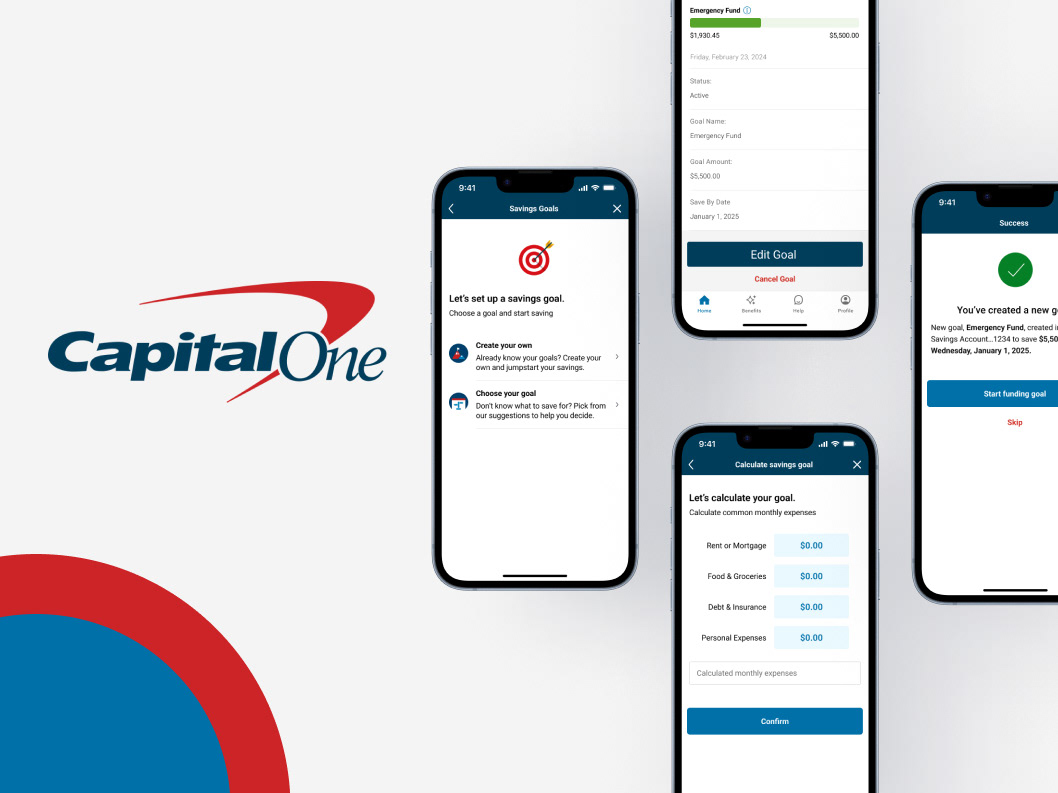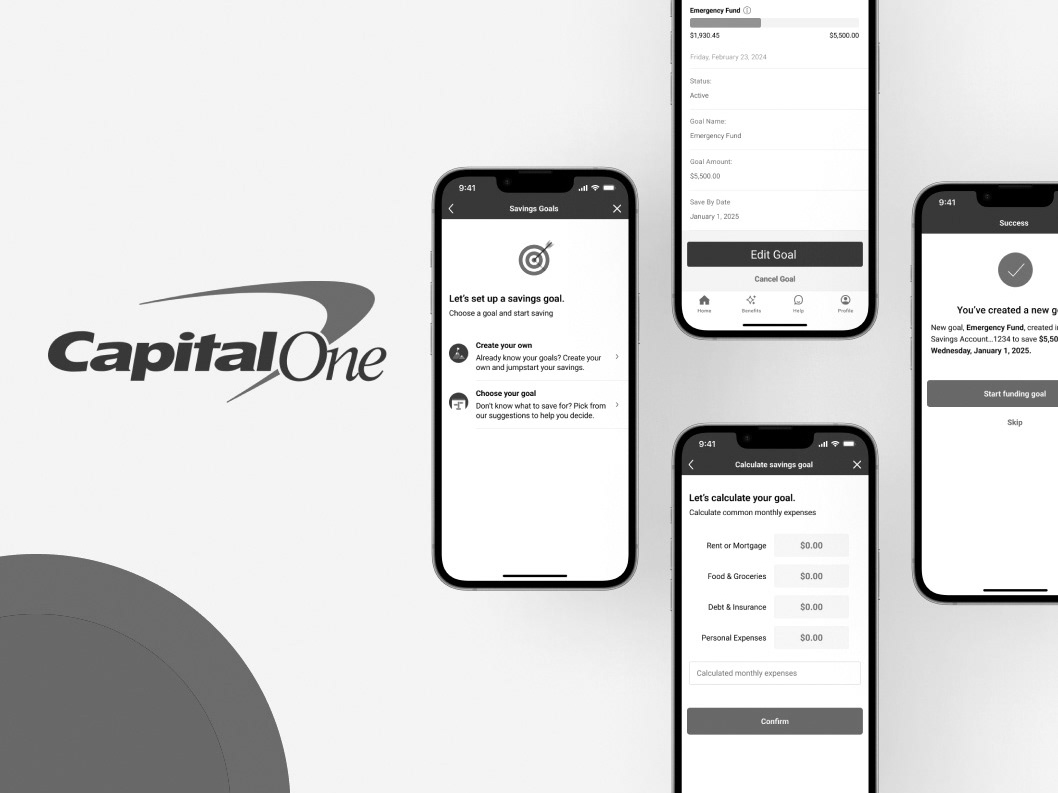Problem Statement
Gmail has an abundance of features between its free version and its business tiers but lacks the ability to schedule repeated emails
Initial Hypothesis
Design a feature that allows users to:
• Schedule repeat emails
• Schedule multiple emails at one time
• Schedule multiple emails at one time
Primary User
Professionals who rely on email communication for work purposes such as business professionals, freelancers or consultants, remote workers, support and marketing teams, and students or educators.
Research
After completing a competitive analysis between Gmail, Outlook, AOL, Yahoo, and Mailchimp, and conducting user interviews, it became apparent that my original hypothesis was slightly off target.
Competitive Analysis
Updated Problem Statement Informed by Research
Users find that Gmail’s current template feature is not adequate within their workflows. Its lack of intuitive navigation, limited customization options, and inefficient work flow leads to frustration and reduced productivity for users who send slightly altered emails in their work and everyday lives.
Users find that Gmail’s current template feature is not adequate within their workflows. Its lack of intuitive navigation, limited customization options, and inefficient work flow leads to frustration and reduced productivity for users who send slightly altered emails in their work and everyday lives.
User Pain Points / User wants
• Save templates
•Users wanted Gmail Templates to be more easily accessible and helpful within their workflow
• Templates lack discoverability
•Users wanted Gmail Templates to be more easily accessible and helpful within their workflow
• Templates lack discoverability
I decided to shift the project focus from enhancing scheduled emails to incorporating easily accessible advanced template features for users.
User Personas
I created user personas to reflect my users in this new direction.
Persona A
Persona B
Project Goals
This project aims to introduce advanced template features within Gmail to streamline user tasks and boost its market dominance, while ensuring minimal disruption to the main purpose of the platform. The goals are to:
• increase user engagement by providing intuitive navigation
• minimizing the time spent editing and locating templates for repeated content in emails
• provide advanced features to streamline productivity
• minimizing the time spent editing and locating templates for repeated content in emails
• provide advanced features to streamline productivity
This improvement is designed to seamlessly integrate with Gmail's interface, enhancing usability without overshadowing its core functionality.
User flow
I created a user flow based on the navigation of the new feature within Gmail’s existing information architecture.
User Flow
Design
With the user flow in mind, I created my mid-fidelity wireframes by replicating Gmail’s Inbox then integrating the new feature on the Inbox page

Original Layout
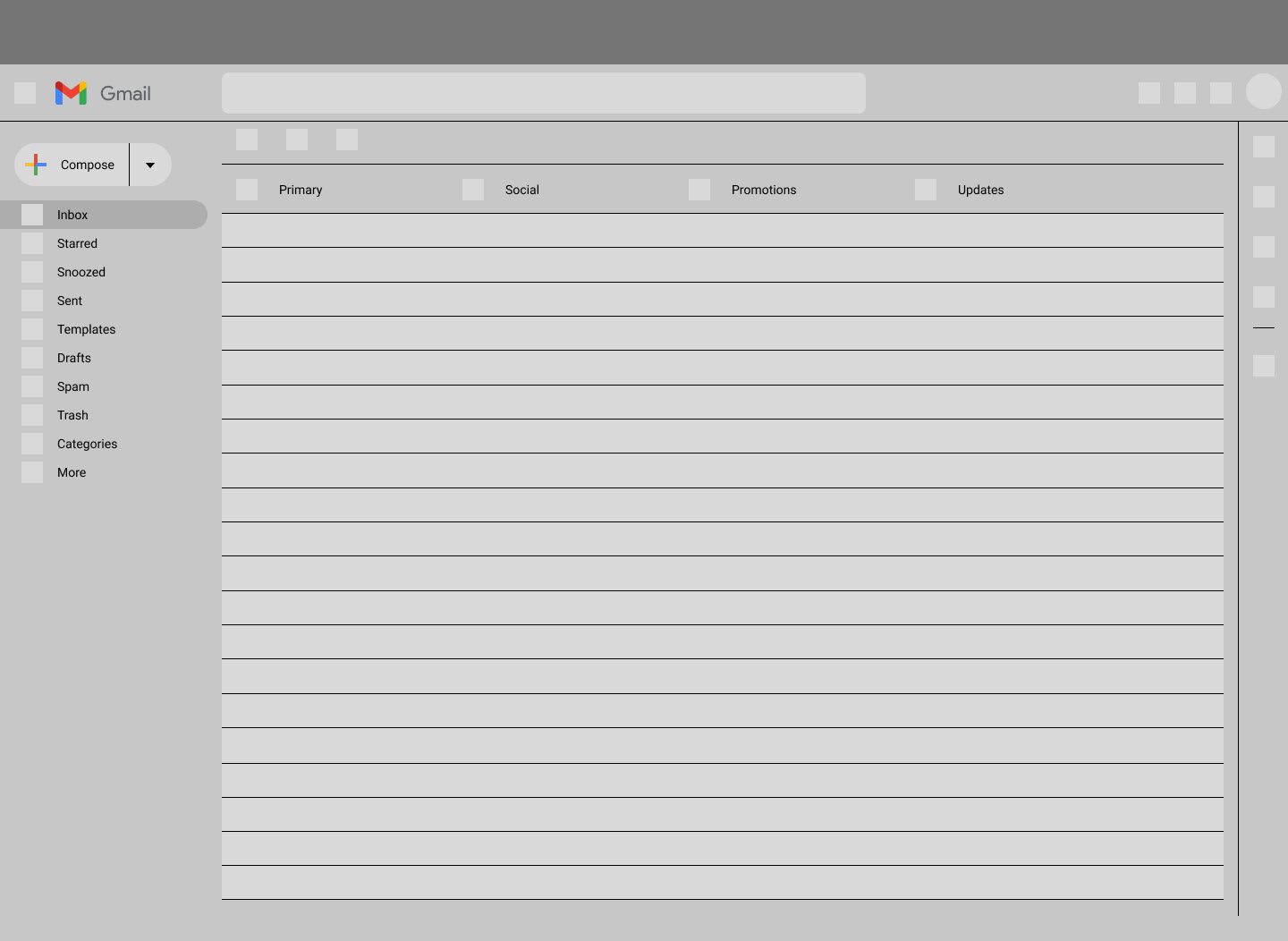
New Compose Button
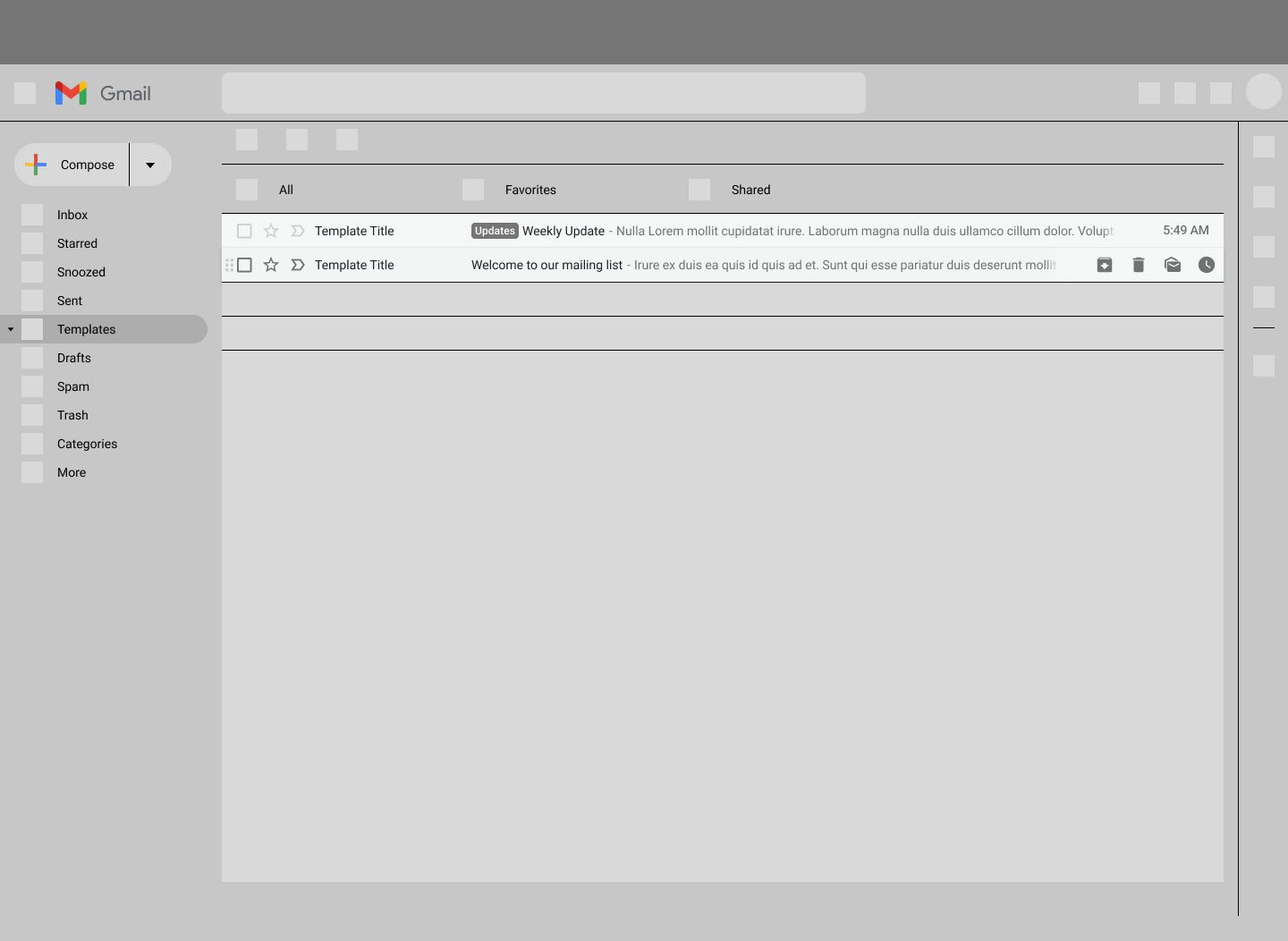
Template View
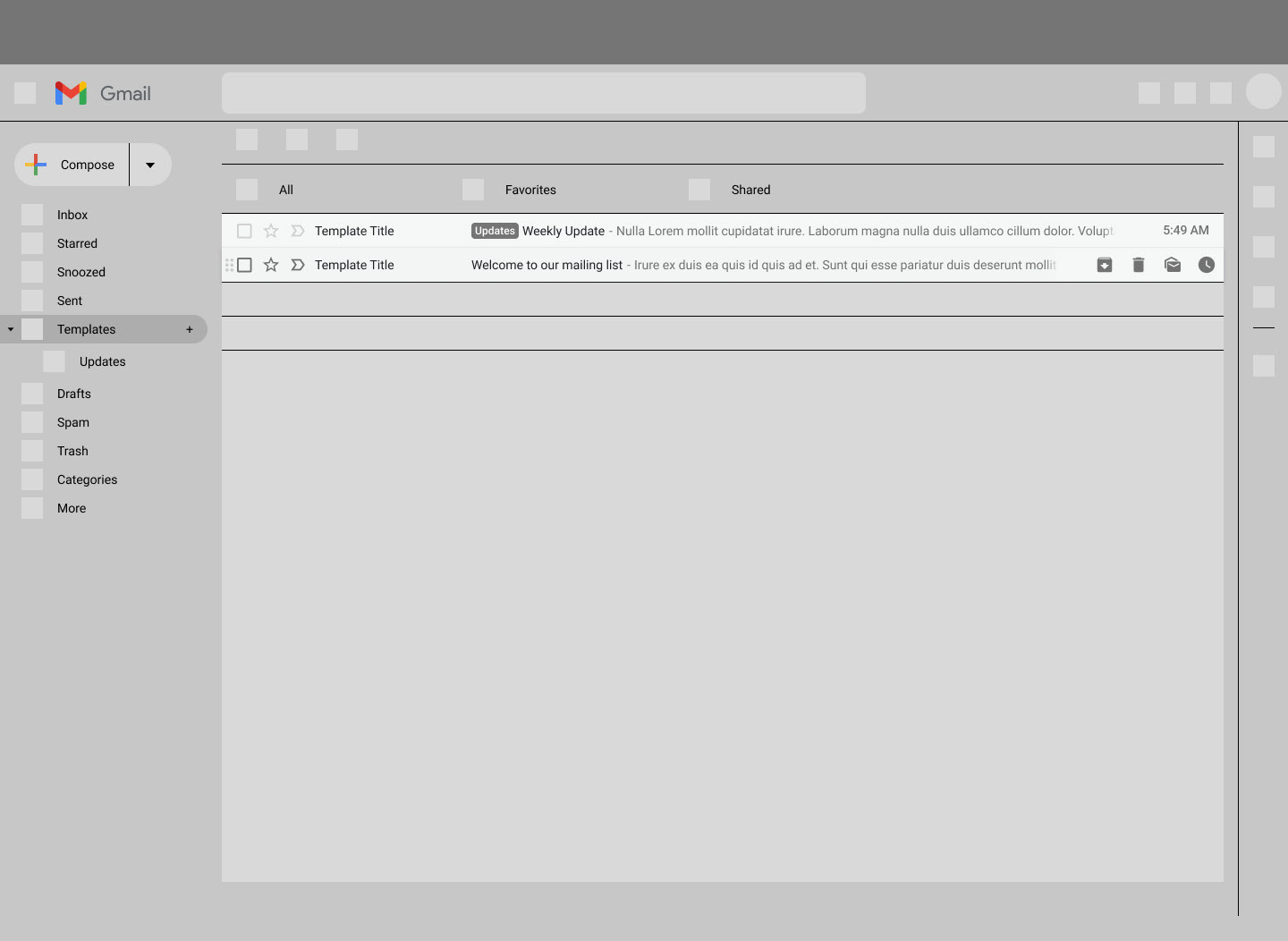
Template with Dropdown
While conducting my first round of user testing, I presented wireframes with and without the new feature to gain insight on their initial thoughts and how it is integrated in Gmail’s current UI.
Insights
• The location of the Templates tab was better placed above or below the Drafts tab
• Users were confused on how templates were organized - looked too much like Drafts
• Users were confused on how templates were organized - looked too much like Drafts
Hi-Fidelity Wireframes
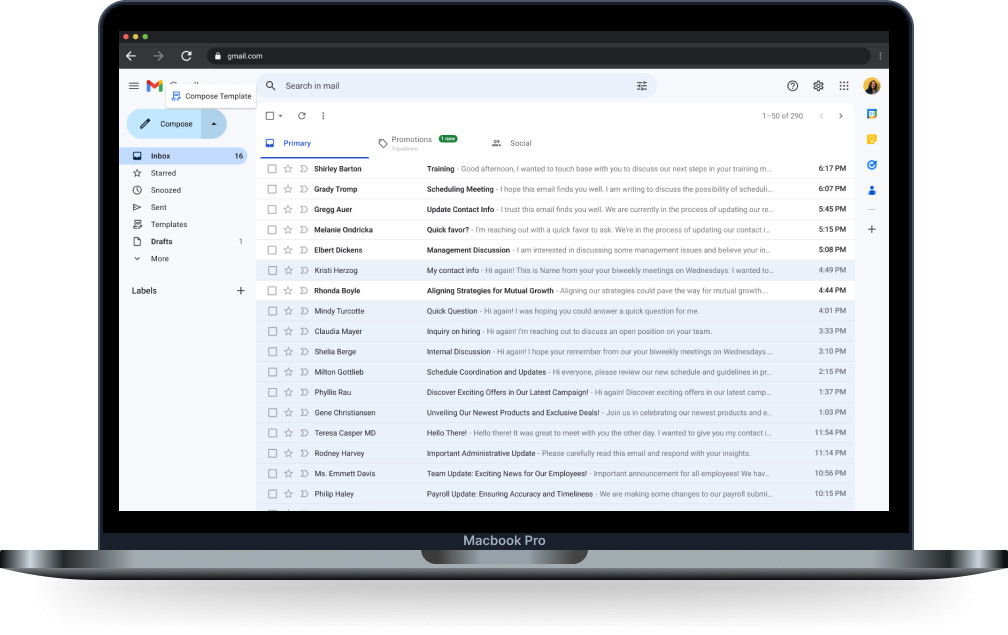
Compose Template
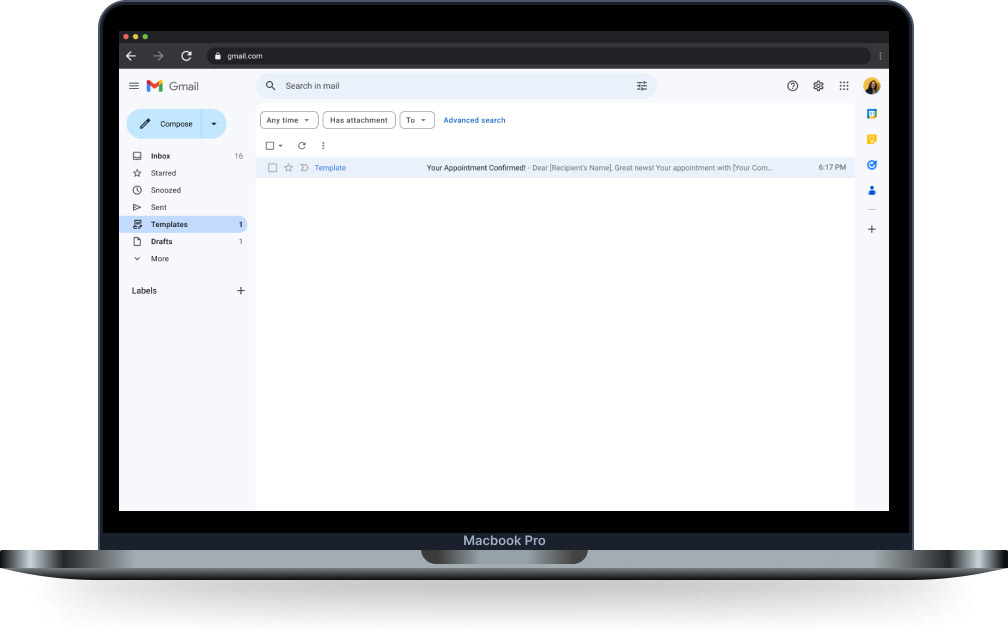
Template Tab
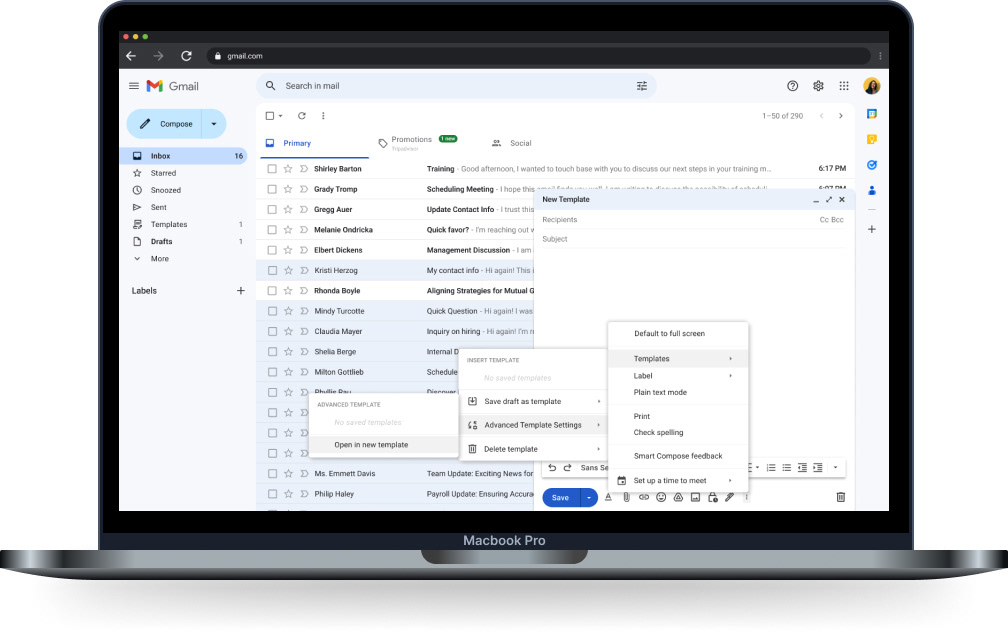
Advanced Template Navigation
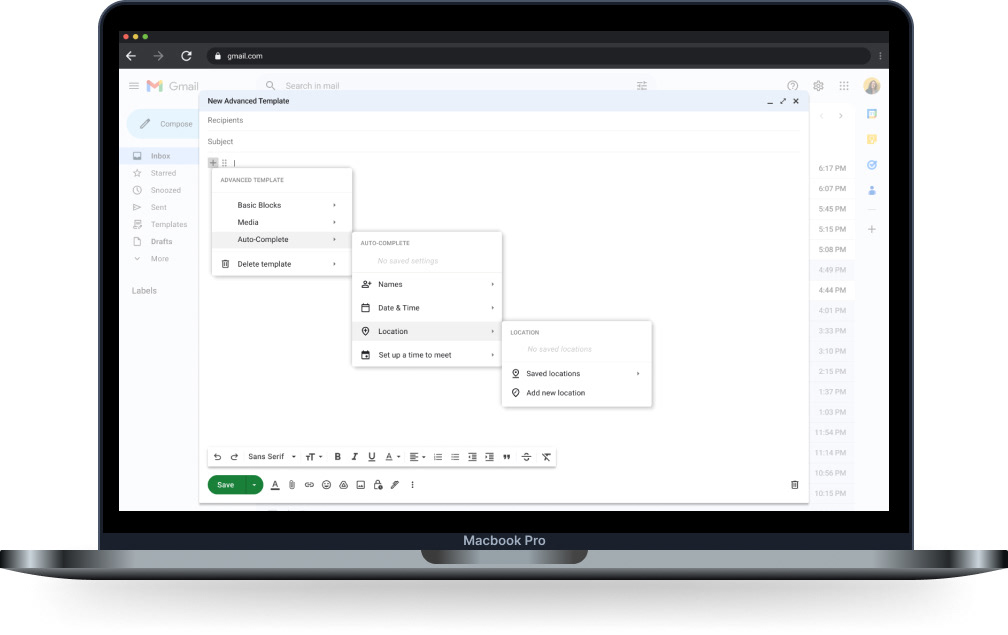
Advanced Template
Based on my user testing feedback, I created an A and B version of the Template location to test the difference in where templates were placed. Once the A/B testing was complete, it became apparent that differentiating Gmail’s new Template feature from Gmail’s inbox was the appropriate course of action.
Iterations
1. Relocating the template feature
Since so many users have been relying on drafts as their current template use, I had to decide if I should adhere to user’s correlated misuse of drafts, or create a new location all together.
2. Relocating advanced templates
Although the addition to advanced templates was received well between users, they all agreed that it was too hidden to be useful to the user - which was the overall problem with Gmail's templates to begin with. I adjusted how users get to advanced templates by removing the middle step all together. All templates created through the new location would open the advanced template screen.
3. Visualization of advanced templates
Users wanted to see how advanced templates would be used as well as what it would look like when using and editing an advanced template.
Final Prototype
Takeaways
Recreating Gmail’s interface and adhering to their design systems was a major challenge in this project. It was a great learning experience to research and actively work in this system. Although my original route of this project was hijacked, I was grateful to be able to adjust course and continuously iterate my design and user goals.
If I were to continue iterating this project, I would include a basic version of this feature for Gmail’s mobile app. Many of my users commented on how templates were not available on mobile and their alternate method, be it GoogleDocs or Gmail’s Drafts, was even more complicated utilizing it on-the-go due to text and formatting differences.